ElephantSQL is available in the IBM Cloud Catalogue!
We are happy to announce that we have completed the integration to the IBM Cloud Catalogue.
A link to the new catalog can be found here: https://cloud.ibm.com/catalog/services/elephantsql
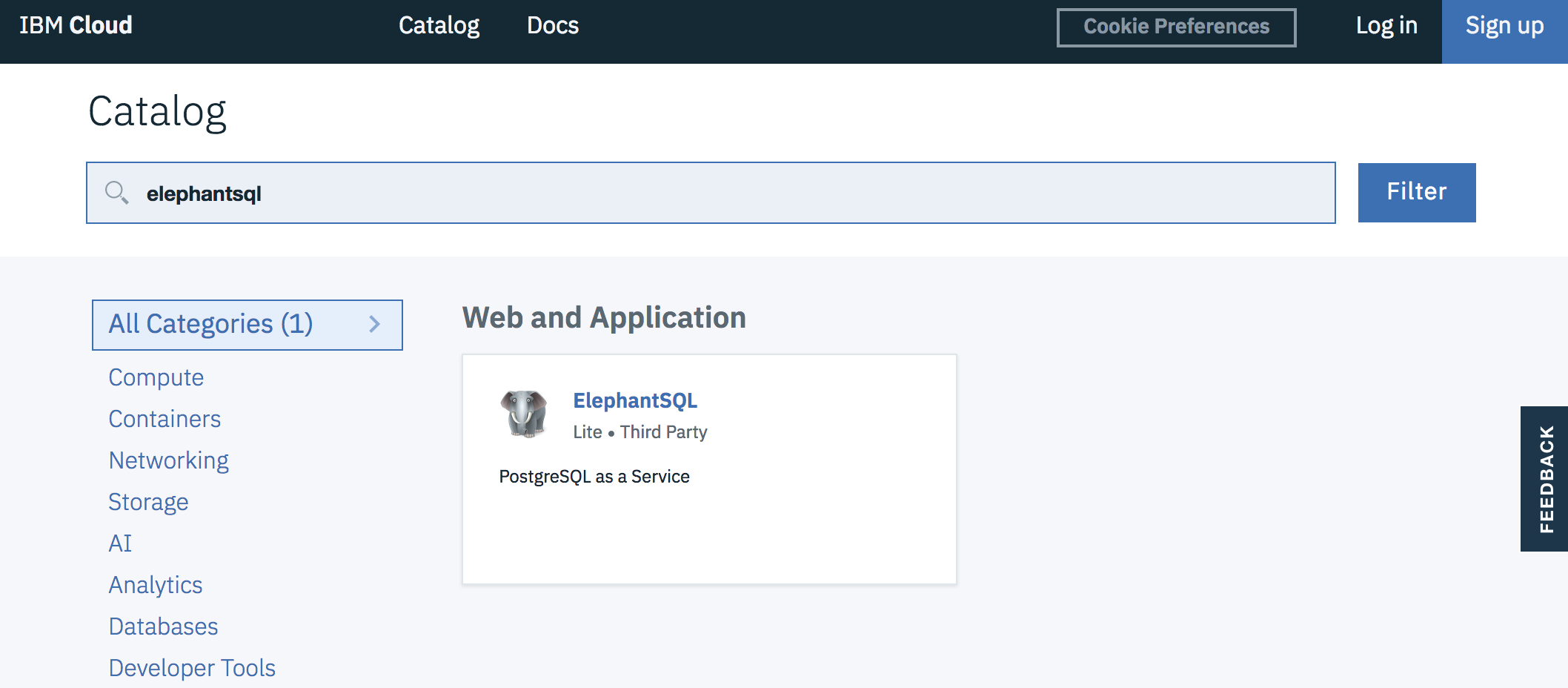
Information to users that still are on IBM cloud
This information does only affect users that are still on IBM Cloud, who have not yet migrated. ElephantSQL have kept support for servers at the IBM Cloud since September. We will start to delete users remaining on IBM Cloud instances during next week, December 6.
How does this affect you?
ElephantSQL has been depricated from IBM since September: https://www.ibm.com/blogs/cloud-archive/2018/08/third-party-service-deprecation-elephantsql-cloudamqp/
Users that has not yet migrated has not been able to reach the control panel for a while. Data has been stored on the server on the same place and with the same connection string. These servers will now be deleted on December 6.
What you need to do now
You can choose to migrate your instance to the new IBM Cloud Catalogue, or migrate to ElephantSQL directly.
Option 1: Integrate into the new IBM Cloud Catalogue
- Set up a new ElephantSQL instance at: https://cloud.ibm.com/catalog/services/elephantsql
- Move data via pg_dump or restore data via your backups: https://www.elephantsql.com/docs/migration.html
Option 2: Integrate with the ElephantSQL services directly.
- Create a new account with ElephantSQL on elephantsql.com (or use an old one if you have one)
- Tell ElephantSQL which server(s) (hostname or generated vhost, 8 random chars) you want to move, and the last four chars of the password for the autogenerated database.
- ElephantSQL will move the servers to the account created in 1.
If you have any questions, you can reach out to support@elephantsql.com.