In the spirit of the freely available enterprise database, this article examines tools offering a blend of features at no cost. We cover software for beginners, administrators, developers, analysts, and everyone between.
PGAdmin4
Released by EnterpriseDB alongside Postgres, PGAdmin is a widely known tool. This UI tool is perfect when first dipping your toes into PostgreSQL.
PGAdmin includes straightforward query tools and a database explorer. Setup is simple with options to run natively or within a Docker container.
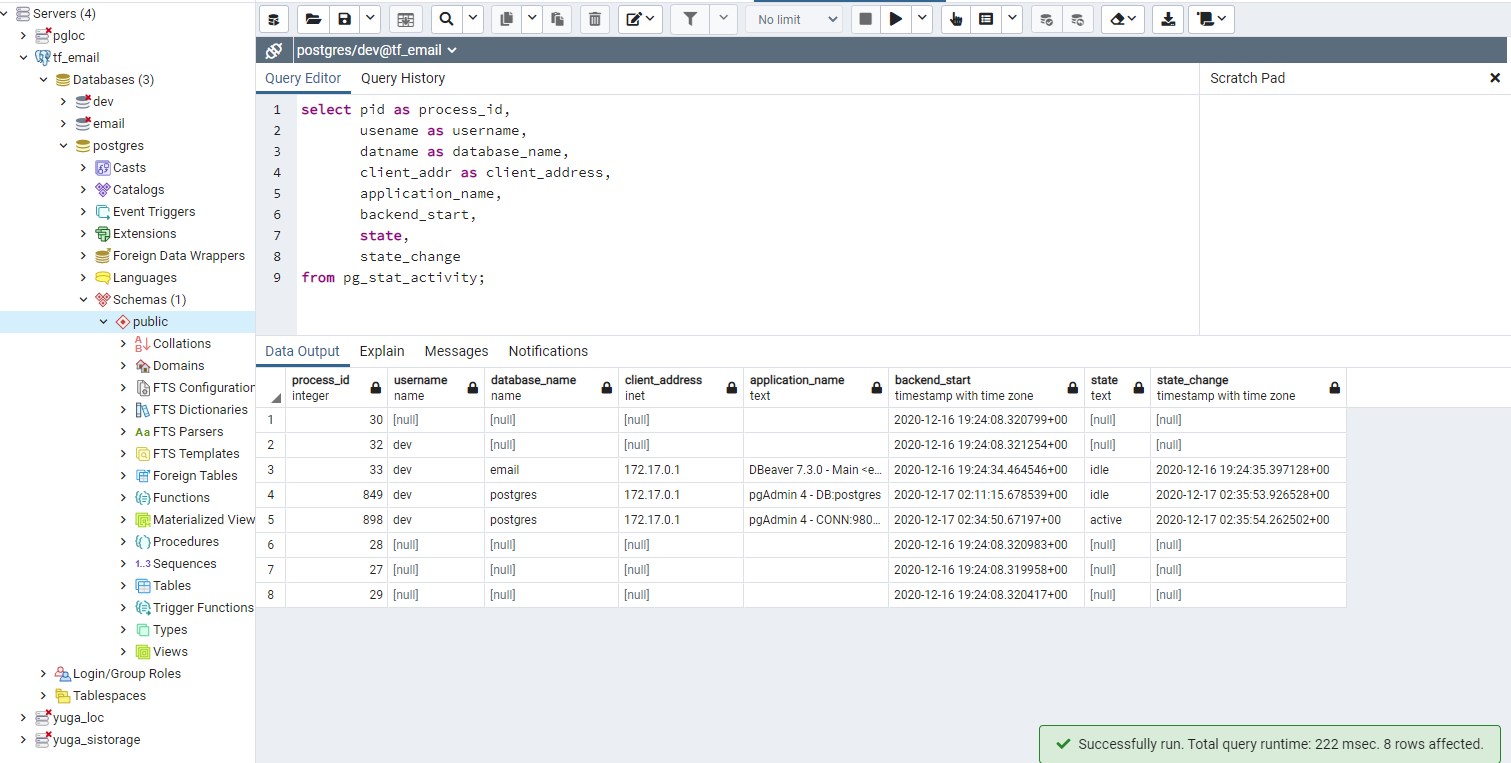
SSH tunneling allows you to securely connect to remote databases. This feature is necessary for organizations adhering to strict security guidelines and privacy laws.
The included monitoring tools are useful for system administrators as well. PGAdmin4 displays statistics related to I/O, sessions, and usage while allowing you to browse through recent transactions.
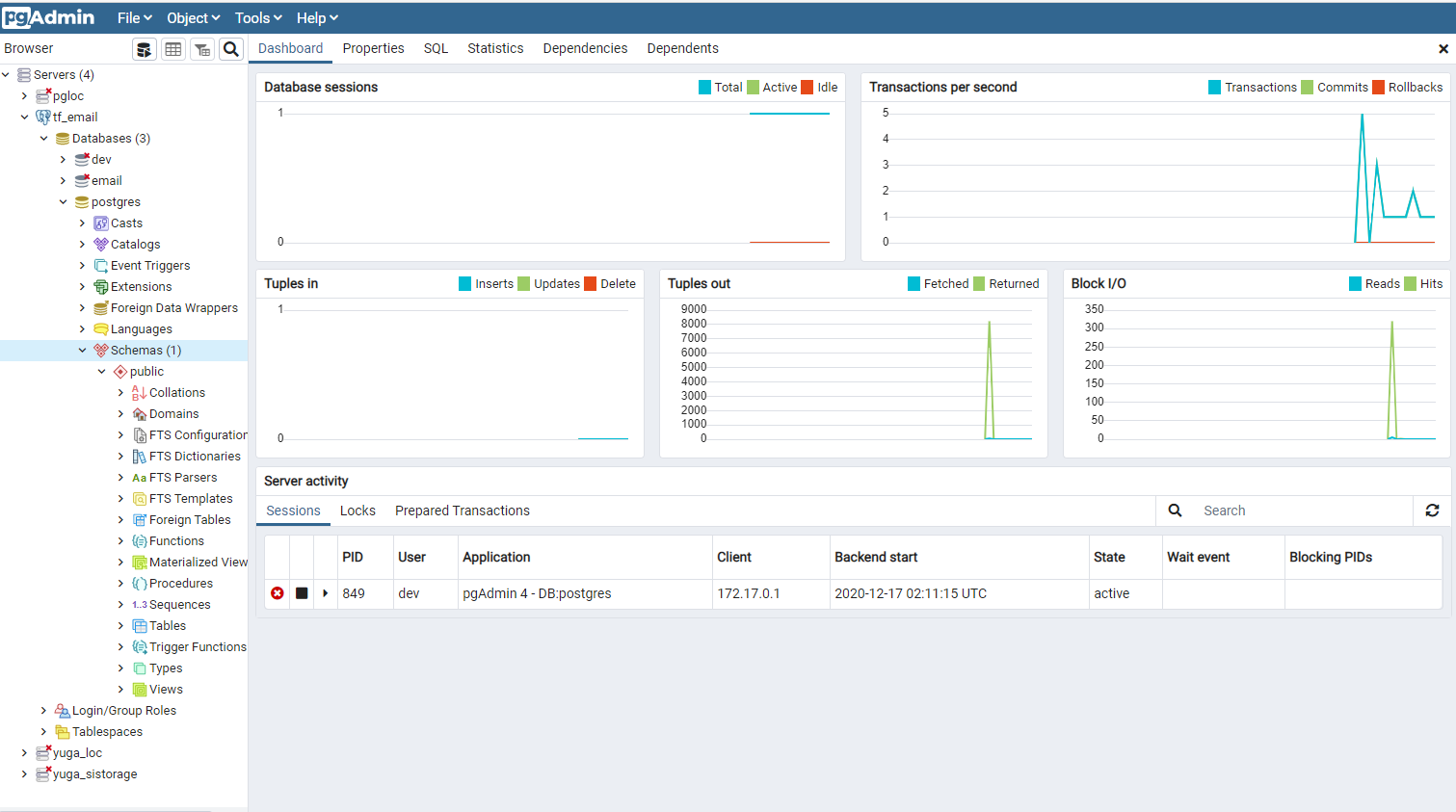
It is possible to backup and restore data, set permissions, and create properties without SQL, however, more advanced procedures such as killing stale connections still require running queries.
Information about how to connect to pgAdmin can be found here.
PSequel
MacOS users have another basic tool when working with PostgreSQL. PSequel provides a clean and intuitive interface for working with databases.
The tool is barebones, offering querying and schema editing. You will not be able to build an entity-relationship diagram or monitor database performance. Still, PSequel works well for small queries and applications requiring a limited feature set. Anyone looking to test PostgreSQL will enjoy its simplicity.
Beekeeper Studio
For Windows users, Beekeeper Studio offers an elegant query solution similar to PSequel (but also available for MacOS and Linux). The simple and intuitive interface is perfect for beginners looking to query databases without additional bells and whistles. Autocompletion helps you build queries with a limited understanding of your database.
Advanced features such as SSH tunneling allow you to securely connect to
almost any PostgreSQL compatible database, and multiple connections are easy
to manage.
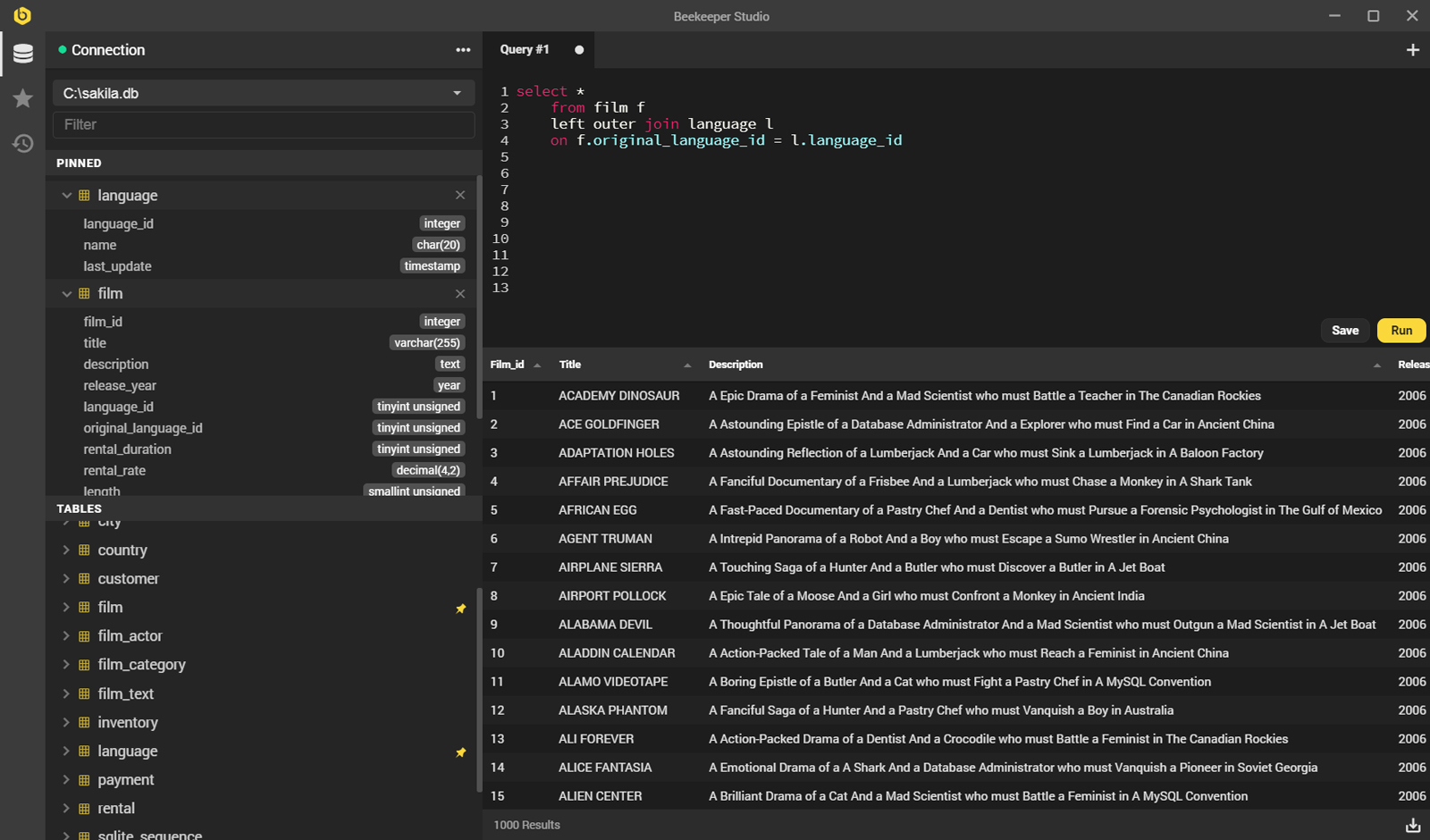 Image source:
https://docs.beekeeperstudio.io/#faq
Image source:
https://docs.beekeeperstudio.io/#faq
pgweb
When you need to get started on the fly with minimal dependencies, pgweb fits the bill. You can download and run this tool within minutes. The software runs across Linux, Windows, and Mac on the browser of your choice.
As a lightweight solution, which makes the feature set incredibly limited. Still, Pgweb gets you working on your database quickly. The tool displays indices, constraints, data, columns, and structural information.
DBeaver
Data modeling is part of application development. DBeaver is a powerful tool that supports every facet of database development. The ability to build entity-relationship diagrams is just one feature offered by this in-depth software.
Choose your favorite driver, create an SSH tunnel if necessary, and build your database. The community version of DBeaver allows you to create elaborate models without restriction.
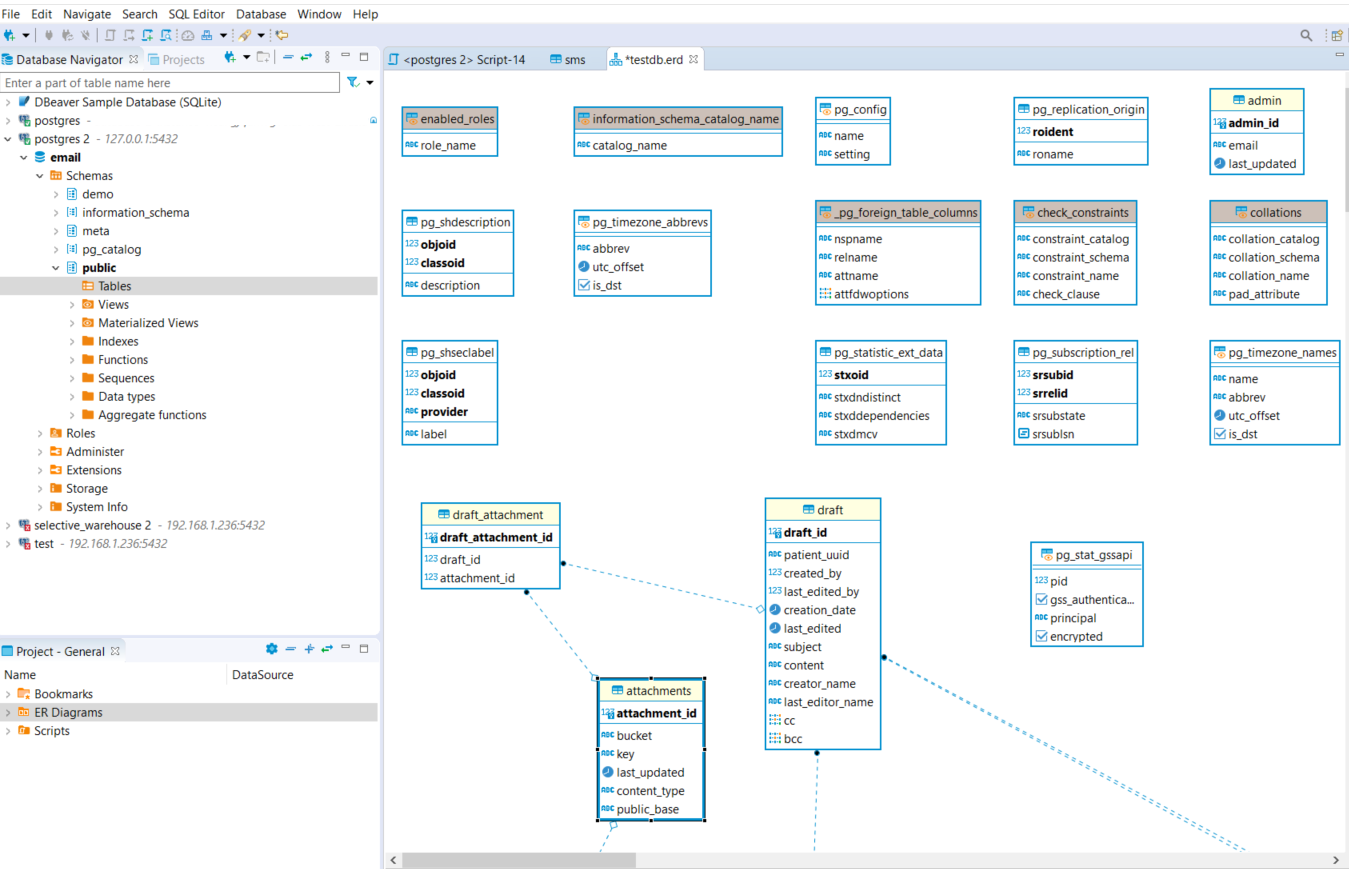
When you are ready to put your data model to use, DBeaver’s query editor and database explorer offer more than PGAdmin4. You can see the current size of each table while still creating and editing tables, schemas, users, and permissions without using SQL.
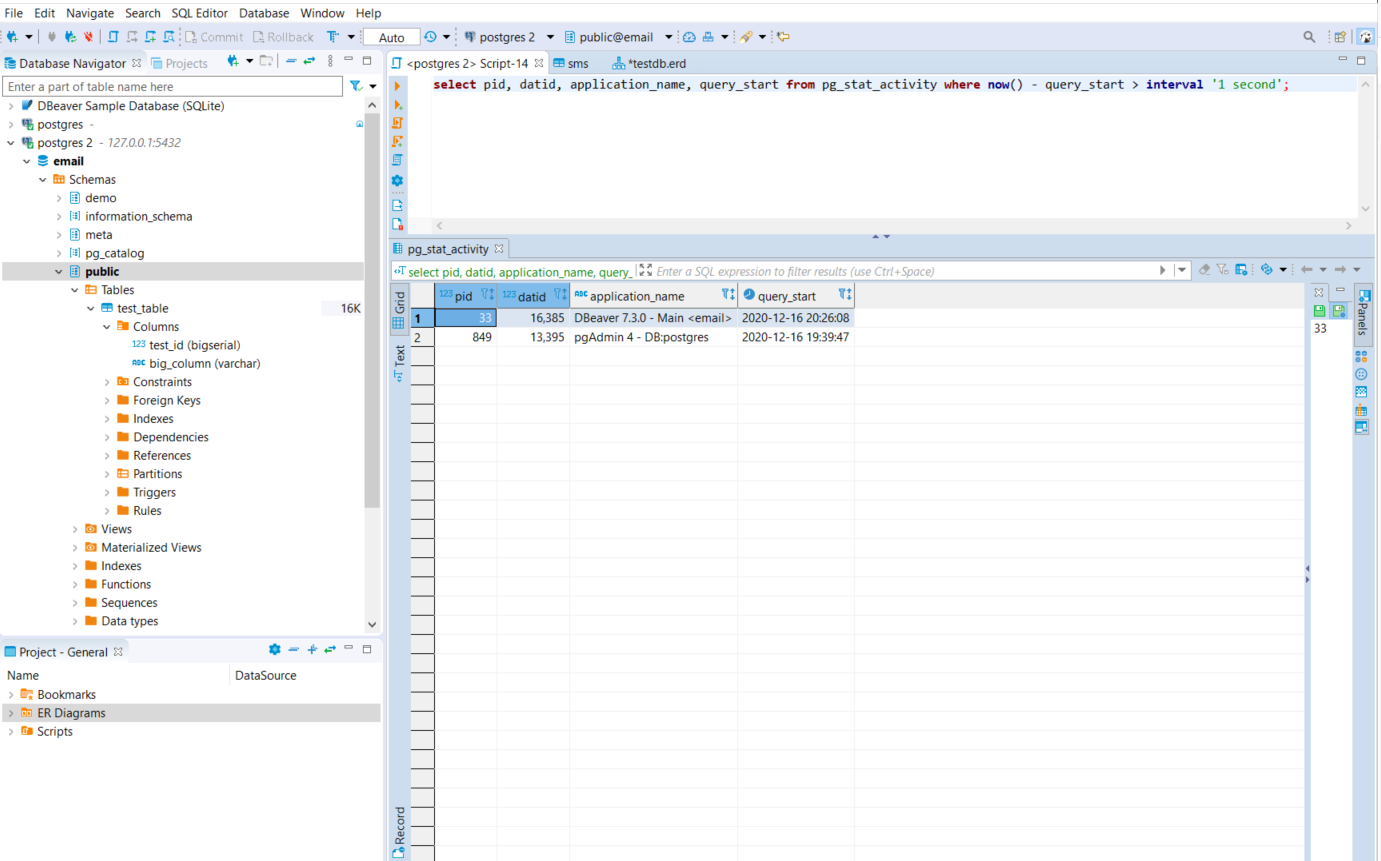
In an age where using multiple databases is easier than ever, DBeaver allows you to connect to any popular database. Incorporate your PostgreSQL, Redshift, and MySQL databases into a single platform. Using other databases such as Cassandra still requires paying for the enterprise edition.
Valentina
Along the same lines as DBeaver, Valentina offers database administrators and data professionals a powerful suite of free tools with additional paid features. The free version supports querying and modeling.
Valentina offers paid users access to many more features including reporting. Application developer kits let you build nearly everything you need for a flat one-time fee.
Apache Superset
PostgreSQL burst into the popular vernacular with the release of version 9.5. Popular cloud services companies picked up the technology and created their own versions. This brought about a new addition to the user base. Data analysts working on medium-sized datasets use PostgreSQL for its ability to perform fast reads and writes.
For those searching for a capable analytics tool at no cost, Apache Superset allows you to create powerful dashboards and work on query results with ease. This incubator project now runs natively on Linux and Mac. Using Superset on Windows is possible through a Docker container.
Superset is written in Python and JavaScript. Connect to your database using a SQL Alchemy string and create query sets for cutting edge dashboards.
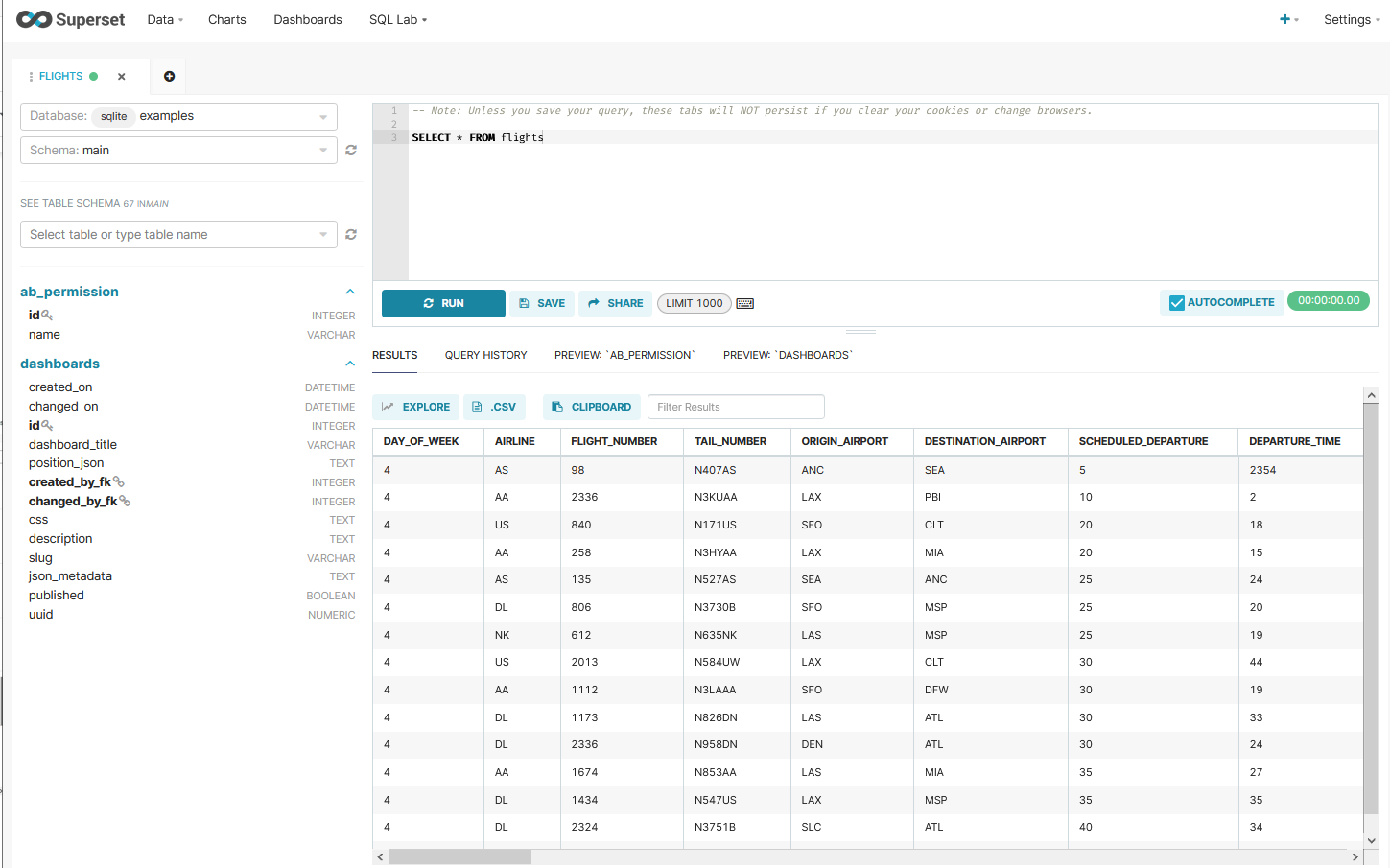
Access visually stunning charts and graphics or create your own. The tool is highly customizable.
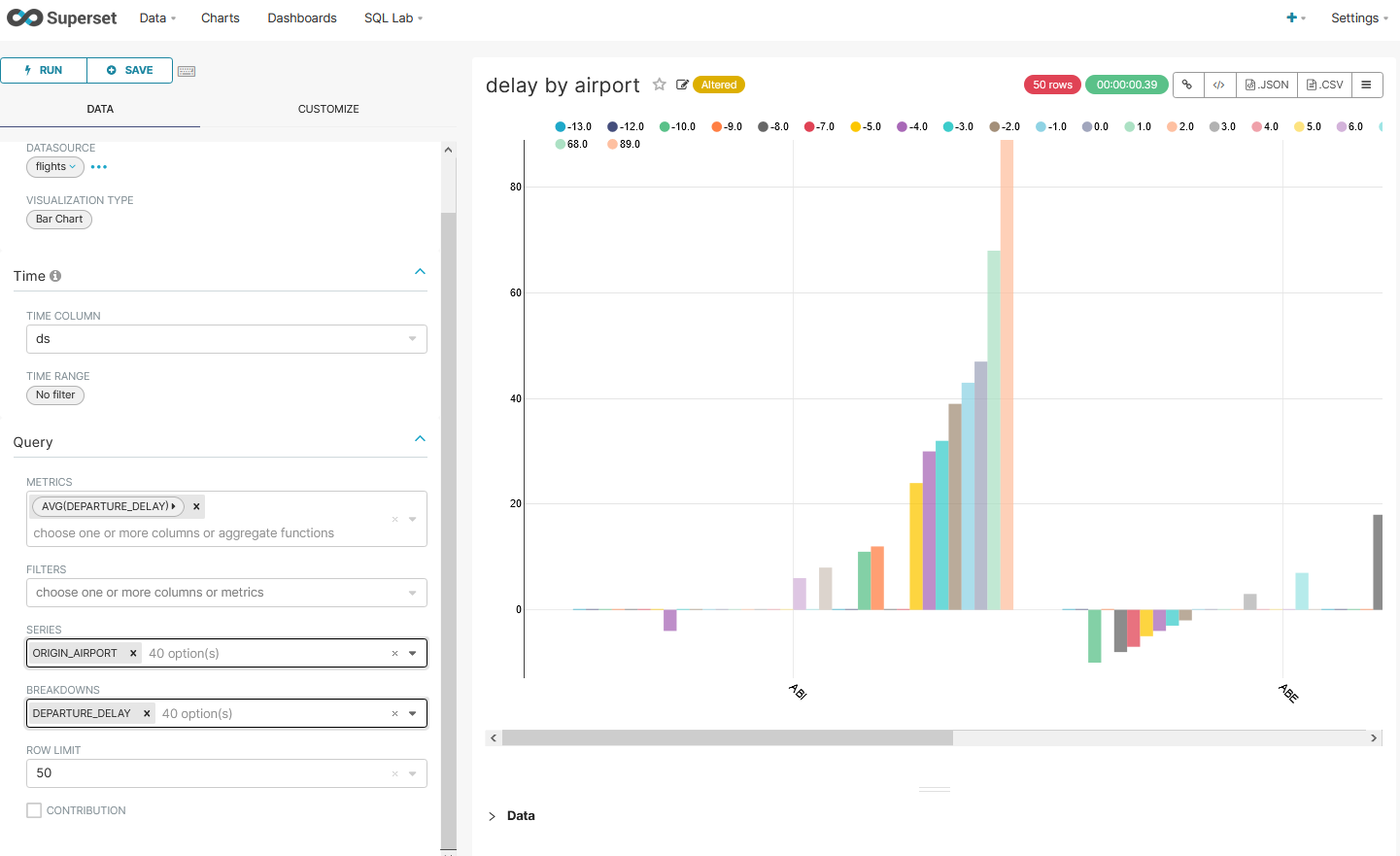
There are some limitations, however. Unlike with paid tools such as Tableau, there are no enhanced security measures or specialized connectors. You may need to import data into a local database as you are limited by the capability of SQL Alchemy and your own scripting skills.
Choosing the Right Postgres UI Tool in 2021
PostgreSQL is a powerful enterprise-grade database. Using the right tool for your job is important. Choose among these powerful and free software options to start working with the growing number of features offered by EnterpriseDB.
Test any of the tools we discussed using your own remote ElephantSQL Postgres instance. Create a free cloud database and connect to your data using your chosen software.